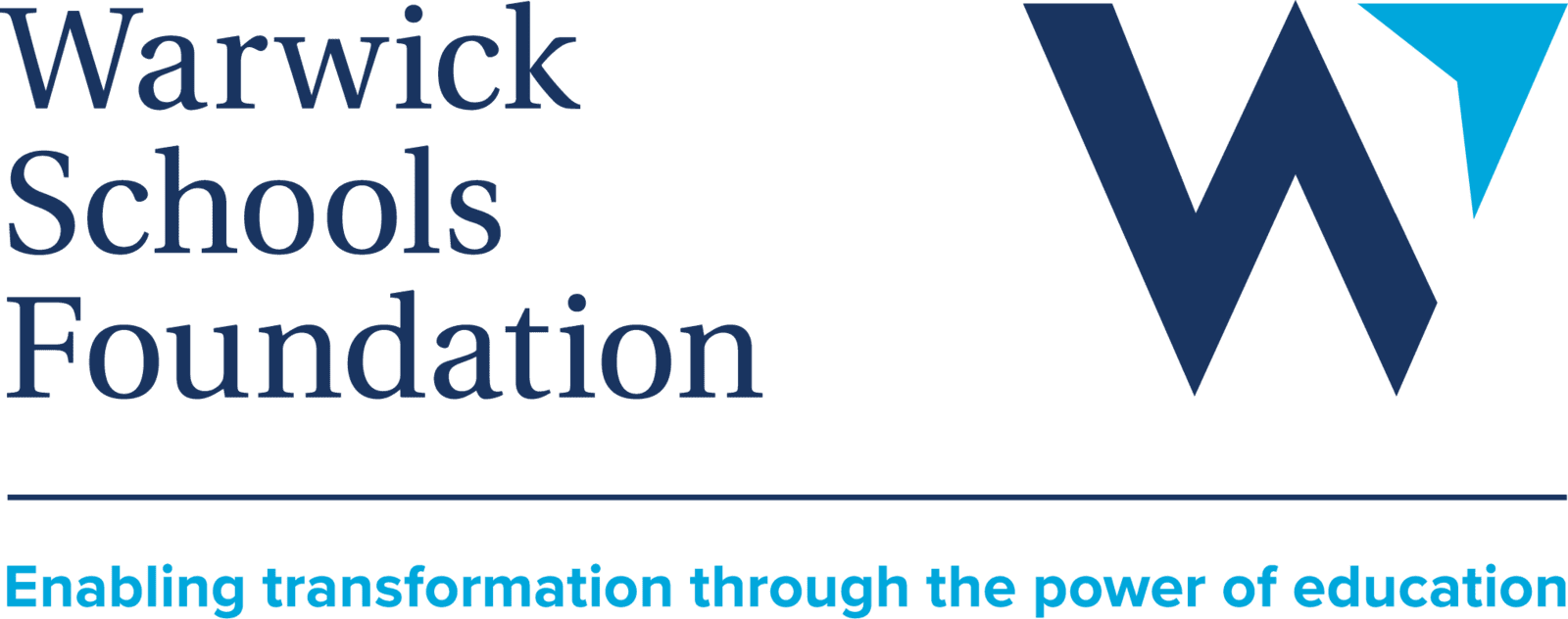Frequently Asked Questions
When should we buy a device for our son or daughter?
The BYOD purchasing portal is open throughout the year and but would recommend that they have their device over the summer holidays in order for them to become comfortable using it. It would also afford them time to set up the core applications which will be needed for their school work.
To ensure that the device arrives in time for the start of the academic year, we recommend that you order your device by the end of July at the latest.
Will the portal remain open to buy a device next year?
Yes, the portal will remain open throughout the year so that families can purchase devices as they are required. Devices will be delivered directly to your home address.
What happens if the laptop is stolen or damaged?
We aim to teach your son or daughter how to look after her device and keep it safe. Nevertheless, accidents happen, and it will be important that our pupils have access to a device. We have devices available during school hours that can be used by your son or daughter if there is an issue with their device, and there are desktop devices available around the school that compliment this provision.
What core apps need to be installed on the device and where can I get these from?
Central to the BYOD programme are the Office 365 suite of applications which are available via the web browser. However, you can install the core Office 365 apps (such as Word, Excel and PowerPoint) on to your son or daughter’s device from their school Office account. Their school account allows for the installation of the Office suite on to a maximum of 5 devices. Most other apps will be available through our Classlink platform. Details of all core apps that must be installed and how to install them, along with help guides to support you and your son or daughter, are available on the BYOD pages of the schools’ websites.
Can I install additional software on to the machine?
Yes, the device belongs to you. The aim of the BYOD programme is to enable your son or daughter to develop their use of digital devices in ways that support them and their individual learning.
Can I buy a laptop from the high street or online instead?
Yes. You are free to purchase and use any device that meets our minimum device specification. One of the drivers for our move to a true BYOD programme is the recognition that every pupil is an individual, with their own needs and interests that may require a different type of device to the ones we have recommended above. Details of the minimum device specification required for the BYOD programme can be found on the BYOD pages of the individual schools’ websites.